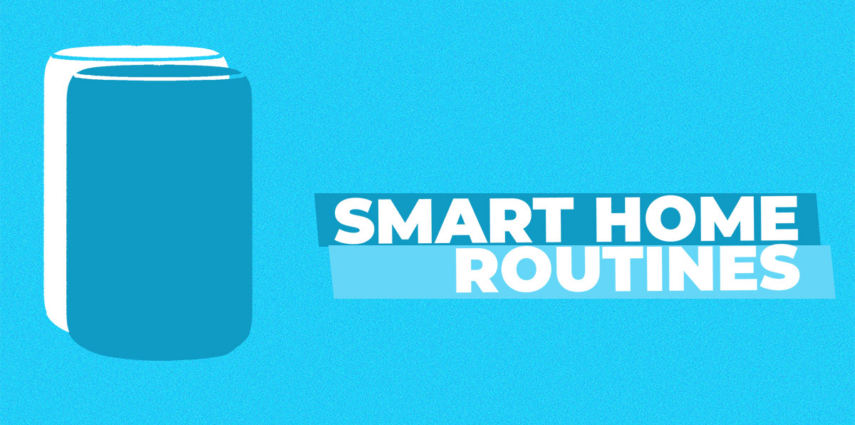It’s morning, you’ve just woken up & you’ve already got a list of thing do.
- Silence alarm
- Bedroom lights on
- Bathroom lights & fan on
- Coffee maker/kettle on.
Telling your smart speaker to do each of these, one command at a time, can become very tiresome. Fortunately, there are smart home routines for this.
What are Smart Home Routines?
Smart home routines are a list of actions to be completed together. Usually executed by a smart speaker or smart home hub.
Instead of barking these commands one at a time, a smart home routine will take care of the lot, with one command.
Or no command at all – Smart home routines can be triggered by other events; like time of day, temperature, your location, motion alerts, & etc.
What can you do with Smart Home Routines?
There are virtually endless possibilities for smart home routines. The only limits? Your imagination & other your smart home tech.
Smart routines can you used to dim smart lights, play your favourite music, fire up your heater & even feed your pets.
Smart Home Routine Examples – What I’ve tried.
- Water your garden: I’ve got several routines which control the irrigation of my garden, turning on sprinklers when needed.
- Start & End Your Work Day: My smart office routine will turn on the office lights, play some music & scent the air with a smart diffuser.
- Outdoor Entertaining: I say “garden party” & on comes the outdoor speakers, the garden lighting & a fountain.
- Movie Mode: A screen rolls down, a projector turns on & the smart lights dim.
- Arm the Fortress: When leaving my home, my smart locks lock, security cameras start recording, motion sensors arm & Alexa starts guarding my house for the sound of breaking glass.
How to setup a Smart Home Routine
Smart home routines for both Google Home & Amazon’s Alexa are both configured via their corresponding smart home applications.
Amazon Alexa Routine
In the Alexa app you select “Routines” under the main menu, then “+” to add a new routine. From here you need to choose 3 things:
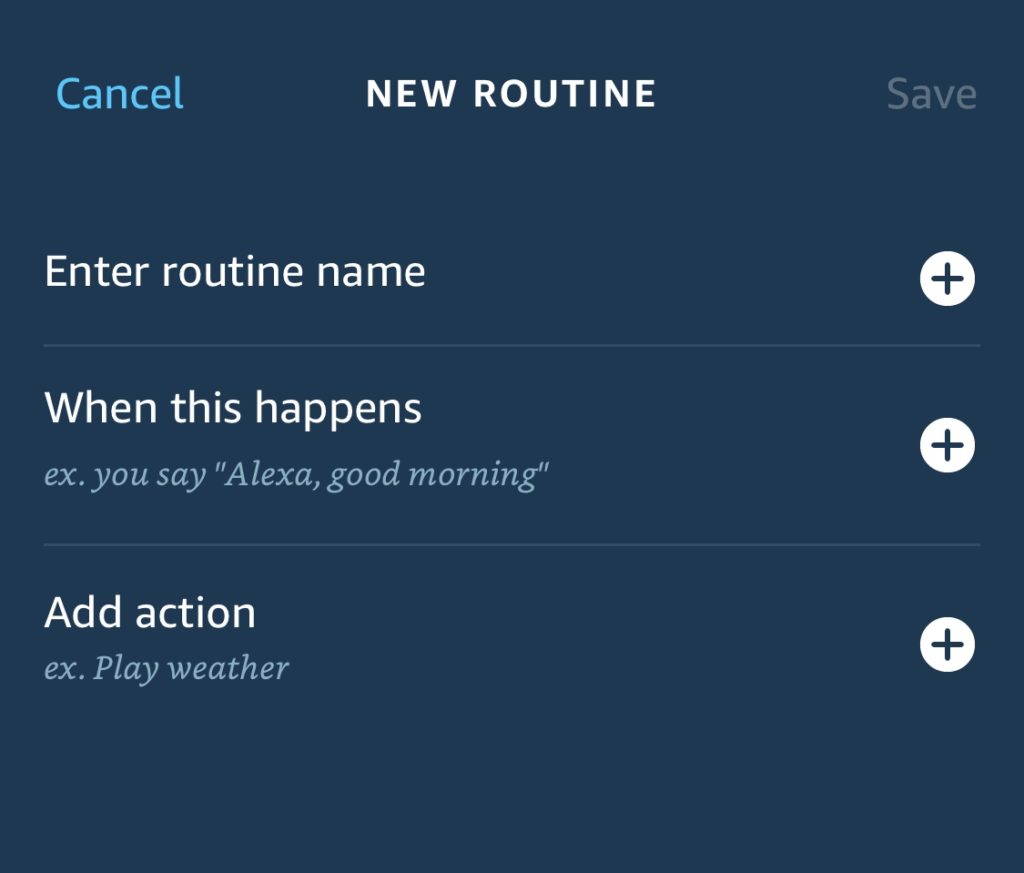
- Enter Routine Name: Give your routine a name
- When this happens: Choose what triggers your routine
- e.g. a specific phrase or a time of day.
- Add Action: Define what happens when the routine is triggered
- e.g. your list of morning activities (listed above)
Google Home Routine
In the Google Home app you select “Routines” on the main menu, then “manage routines”, then “+” to add a new routine. From here you need to complete:
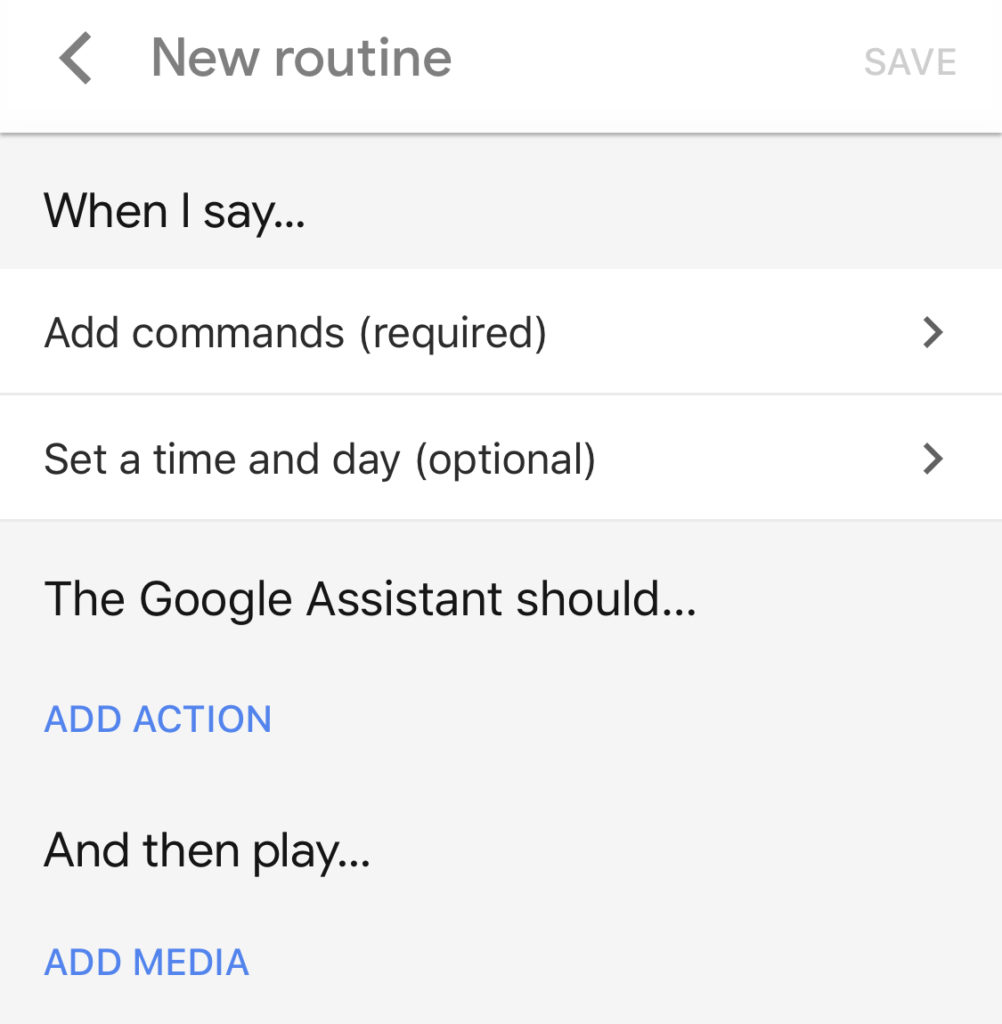
- When I say…
- add the voice command to trigger the routine
- The Google Assistant Should…
- Define what happens when the routine is triggered (e.g. your list of morning activities listed above)
The options are nearly endless, give them a try & let me know if you’ve got questions.
Australia’s Best Smart Home Blog
READ SMART HOME BLOGFind much much more on smart home tech at the blog & if you’ve got any questions on smart home tech, let me know on social media.