Are you interested in Smart Homes & smart tech?
But you don’t know where to start?
Perhaps this is your first time. Or maybe, you’ve looked into it before and found it all too confusing.
Well, congrats, you’re in the right spot.
Getting started with smart home tech can be easy, simple & straight forward. You don’t need to make your whole home smart in one go. You don’t need to make it complicated & you don’t need any professionals or tradies to get started. If you follow the easy steps in this post, you’ll have started your smart home.
But first, a warning!!!
It. Is. Addictive.
if you pass this point, I cannot guarantee you won’t become hooked.
Are you sure you’re ready?
Here’s the 3 Easy Steps to Make Your Home Smart

1. Choose a Smart Product
(& Connect it to Your Network)
This can be from any category listed below. Though my recommendation is always to start with lighting, it is by far the simplest. You can, however, start with whichever category best suits you & your home.
Simple Smart Home Product Categories:
- Lighting – e.g. Light bulbs, lamps, plugs
- Power management – Smart Plugs (e.g. control a fan or heater)
- Wi-fi cameras – e.g. Smart Cameras & Smart Video Doorbells
If these categories don’t catch your eye, check out my Ultimate Smart Home Guide, for a full list of smart home categories available in Australia.
Okay, so you’ve chosen your smart product, now it’s time to connect it to your network/wifi. Every decent smart home product comes with a set of instructions on how to do this.

2. Choose A Smart Assistant
(& Connect it to the Internet)
The next step, is to choose your desired smart assistant.
The smart assistant, or also called a smart speaker, is your smart home’s control centre. It is the device through which you’ll control your chosen smart product.
For example, you can use your voice to turn on & off your smart lighting. Alternatively, you could configure a smart routine to take care of that automatically.
The market leading smart assistants are:
Each of these devices is good, though there are pros & cons to each device. For example, Apple’s HomePod has a stronger focus on security & privacy but has less functionality than it’s peers. Additionally, the HomePod comes in at a much high price point.
For your first step, I usually recommend either of the following simple & affordable options.
- Amazon Echo Dot – Retails for approx. $50 AUD
- Google’s Nest Mini – Retails for approx. $50 AUD
Alternatively, if your budget allows – Go for a smart assistant with a screen.
- Amazon Echo Show 5 – Retails for approx. $129 AUD
- Google Nest Hub – Retails for approx. $129 AUD
Ultimately, the choice is yours, but…the MOST important thing to check is the following:
Are the Smart Product & Smart Assistant compatible?
Smart products clearly indicate their compatible smart assistants on their packaging. Check this before you buy either item. To do so, check the packaging of the smart product (e.g. light) for a logo similar to the below icons. Each represents compatibility with Apple, Amazon & Google’s smart assistants respectively.

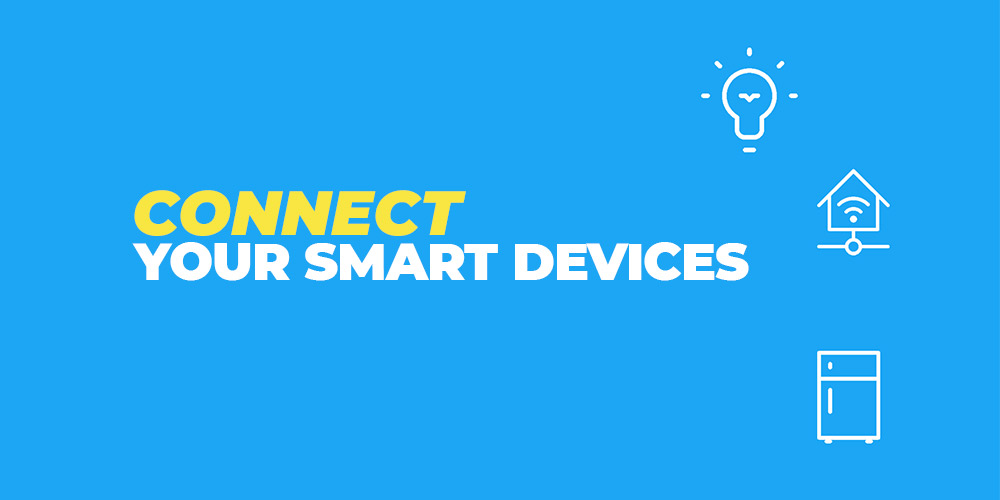
3. Connect Your Smart Devices
Smart Product & Smart Assistant Connected.
In this step, you’ll connect your chosen smart home product (e.g. light) to your chosen smart assistant (e.g. Amazon Echo Dot).
Most smart home products provide a guide on how to connect them to a smart assistant. The more premium brands usually do a better job at this, some even provide video guides online to guide you. Follow this guide to connect your smart product & light to each other over your wifi.
If you’ve got questions, let me know.
That’s it – You’ve Now Got a Smart Home
If you’ve followed this guide & everything went to plan you should have a least one smart product connected to a smart speaker.
Now try controlling that smart product using your smart assistant. For example try turning your new smart light on & off using your voice.
If you went with the Amazon smart speaker that would go like this:
- “Alexa, turn on [name of light]”
Where [name of light] is replaced with the name you gave your light during setup.
If you went with the Google Next Smart speaker, it would sound like this:
- “Okay Google, turn on [name of light]”
What’s Next?
Continue to build your smart home, add more smart products and, if required, more smart assistants.
To help you five into the world of smart home tech, check out my Ultimate Smart Home guide below to find out what’s possible.