Planning a Smart Home? Here’s What You Should Consider
After years of planning and building, I’ve just moved into my newly renovated home. It’s filled with crisp white surfaces and unblemished hardwood floors. Aesthetically, it is a vast improvement to the draughty worker’s cottage it once was. Gone are the days of snails traversing our kitchen floors during the night.
Underneath the new façade, deep under her skin, this old house has also undergone a vast transformation. Woven between her 1870’s (& 2018’s) walls is a brand new network for copper.
This old home has a new neural network. Patiently, it awaits its new brain.
The Smart Home Experience is frustrating, disappointing.
Prior to our home renovation, I’d played with smart home tech and always had mixed reactions. I’d tried many smart products and after the initial fun faded, I was often left with frustrating limitations.
Home Automation can be Better, it must be better.
While the walls were open, we had our home’s wiring upgraded (traditional wiring, nothing fancy, it was just old). Though, while we were at it our electrician placed a secret in the walls.
What is this secret you ask? Well, it’s a tiny smart device. Not a physical switch but a tiny little box which is hidden in the wall, wired between your conventional wall switches & the light or fan.
Regular Wall Switch <–> Smart Device <–> Light
What does it do? Dumb switch becomes a smart switch.
It adds smart home “smarts” to otherwise classically-designed electrical wiring setup.
Solving Smart Home Problems
You may be wondering, “why not just get smart bulbs?”
There are a few reasons, though the main one is that using smart bulbs with non-smart wall switches creates a disconnect. The two don’t work well together – if you turn off the light using the switch, you must turn it back on with the switch. You cannot switch between analogue and digital controls seamlessly. The physical and the digital should work together flawlessly. The user shouldn’t have to think “how did I turn the light off last time? Physical switch or the app?”
This problem is an example of one of my smart home frustrations. The tiny secret in the wall, it is the solution. This problem, and others, were solved using design thinking & product development processes.
Designing My Smart Home:
The Process
When it came to designing my smart home, I decided to use the same processes & principles I use in my day job. Working in product development & management, I’m faced with similar problems daily. Problems which more often than not are solved through design sprints.
If you’re not familiar with product management, product development or design thinking, this article provides an explanation on how it all fits together.
The above article provides a simplified, yet clear, visual framework of the activities involved.
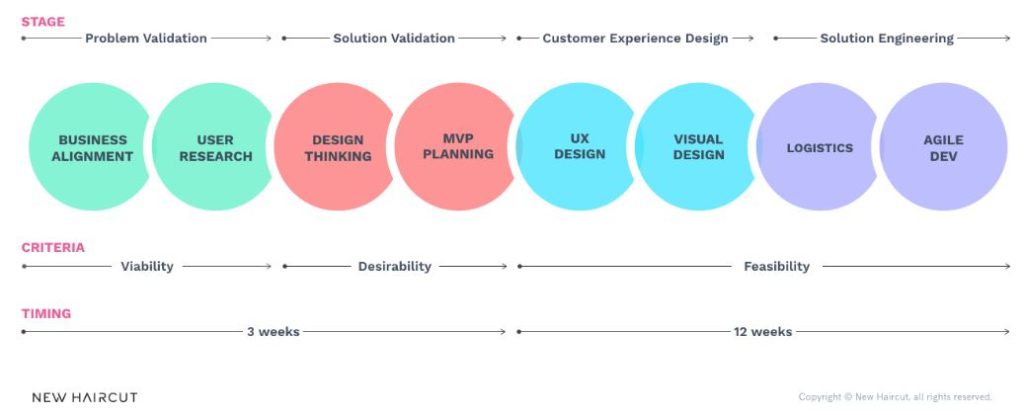
Keep in mind that these activities/phases aren’t necessarily sequential and one may bleed into the other. This is often a good thing.
Business Alignment & User Research:
This activity is usually an assessment of the opportunity & problem, coupled with user research. In this case, the opportunity was to take advantage of advances in smart home & automation technology. User research says that the benefits are wanted; the user base = me.
Design Thinking:
The design thinking stage, simply put, is a cyclical approach that involves cycling between “Understanding the Problem/Opportunity” & “Validating Prototyped Solutions with Customers”.
As the only customer, this part went pretty quickly. I went about this by listing more detailed problems, opportunities & desires. This followed by researching potential solutions (e.g. existing hardware & software solutions, plus frameworks that I could take advantage of), and then validating these with the customer (again, mostly me, but also my wife – she was given veto powers.).
MVP (Minimum Viable Product) Planning:
This step unlike those above, was far more difficult. In this case, I believe being my own customer may have actually disadvantaged me. (A valuable lesson in the level of empathy I should have for my customers in my day job?).
A Minimum Viable Product is a product or solution which has just enough features to satisfy initial customers. Usually, you’d measure the feature benefits against the cost to the user to access said benefits – are the benefits enough to get (or keep) the customer. In this case, I decided that an MVP must deliver enough feature benefits to justify the costs and effort associated with building the solution.
MVP Planning involves creating a complete picture of what your MVP will be.
A Summary of My MVP Plan:
- Environmental Control
- Lighting, Sound/Audio, Temperature
- Local/Analogue & Digital Interfaces for Control
- Seamless integration between the 2 worlds.
- Voice Integration
Guiding Philosophy:
Smart Home Chops with Dumb Home Complexity – “That’s cool but can my grandma turn on the lights?”
Customer Experience Design: UX & Visual Design
The user experience phases are intended to map out & design the user interactions and the visual style of your product. This phase resulted in my biggest smart home win & also my biggest frustration.
The smart home is both physical and digital, therefore the UX also needed to be assessed through these lenses: Physical & Digital. The UX wasn’t limited to an app or web page but also included the physical devices with which we’d interact around our home.
Physical UX:
The Physical UX is currently my biggest win. During initial planning, I noted that the physical UI was going to be the difficult (and expensive) to fix & improve upon, if I didn’t get it right the first time. Not impossible, but more difficult. I also was highly relevant to my guiding philosophy – “…can my grandma turn on the lights? If a non-tech savvy person was in my house the physical interface was most likely going to be their default UI. My grandma isn’t going to learn how to use my iPad so that she can turn on/off the lights, she’s going to reach for the wall switch. The wall switch (an element of the physical UI), had to be familiar, & it had to work as expected. Zero learning curve involved.
My research led me to in-wall smart devices. Remember the secret I mentioned earlier? These devices gave me the smart home environmentally control I desired while giving me the ability to keep standard wall switches. The push of a physical button would turn the lights on & off. The controllers would also offer other great interactions (e.g. press and hold would brighten/dim the lights), all while remaining grandma-friendly
As I said, the Physical UX is my biggest win.
Digital UX:
Can I say…Work. In. Progress?
This portion of my smart home is really where the M in Minimum Viable Product, was put to the test. During the MVP stage, I decided that my MVP didn’t require a great custom digital UI. All of the hardware manufactures provide their own digital interfaces (apps, webpages etc.) & these would suffice for our MVP. Don’t get me wrong they do suffice, but they are annoying.
Too many apps, Too few well designed apps.
Solution Engineering – Logistics & Agile Dev
These two activities are usually more separate, though due to my MVP requiring minimal software dev, I decided to combine them in this article. Once I hit the custom digital UI then these two will separate further.
Fitting it all together – Logistics
Taking disparate smart home devices and systems, and making them work together was more complex than it should be for an end user. During this phase I quickly learned that the “Works with [Insert Product Name]” sticker doesn’t always mean much. Sometimes the integration was great, sometimes the sticker just meant that one app would a link to another app – click the link and it opens the other app. (So…You’ve added a hyper link and marketed it as integration?)
The approach I took was to create a compatibility matrix. The matrix listed my short listed products down two perpendicular sides. If two aligning products substantially worked together, they got a “Y”. If they kind of worked together they got a “P” (partial) and no an “N”.
Where the list contained two competing products, say video doorbells (ring. Vs nest), the one with the greater compatibility got a bump in the rankings.
Using the compatibility rating, in addition to other factors; including general functionality, appearance, & existing customer ratings, each need was mapped to a solution (product).
Where there were gaps, I decided to build my own using a raspberry pi, various hardware components & take to python & java.
Building it all – Agile Dev
Our agile dev started deep within the physical dev of our house, deep within the walls. Remember the tiny secret in the walls? Our development started by installing and testing one of these little guys. Our first sprint involved buying one of those little boxes. Installing & configuring it physically and digitally. Then testing it out – It passed.
The following iteration rolled out tiny boxes all over our house & implementing the brain to give these boxes their smart home skills.
This took care of the environmental control requirements.
Central Controller –>Tiny Boxes –>Physical Devices (lights, fans, blinds etc.)
After the brain (central controller) & work horses (Tiny boxes) were rolled out it was time to iteratively make the whole thing smarter.
Subsequent Completed Iterations
- Voice Integration – hello Alexa
- Audio Experience – In comes Sonos
- TV/Video – Harmony Hub
- Security – Motion Sensors, Cameras & door access
- Custom Alexa Skills
More information to come on these soon.
Future iteration:
- A beautiful digital UX
- Fix the clunky experience created by having multiple UIs
- Make it pretty – Consistent them & non-app swapping
- A home dashboard – Status reporting.
The Result – Do I live in a smart home?
After years of planning and building, this newly renovated home isn’t just filled with crisp white surfaces and unblemished hardwood floors, it’s also filled with smart devices.
The question still remains do I live in a smart home? The short answer: almost.
I undoubted live in a home filled with smart devices, and these smart devices are generally better than their non-smart counterparts.
This house provides me with many joyful interactions, but it is yet to prove to me that it is smart.